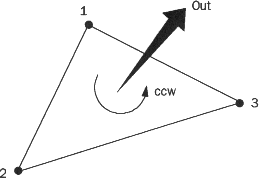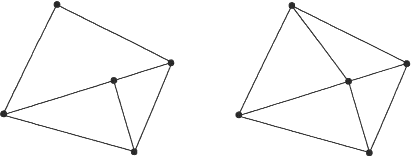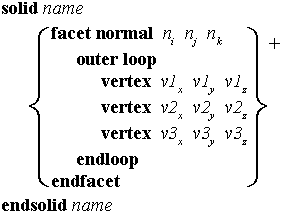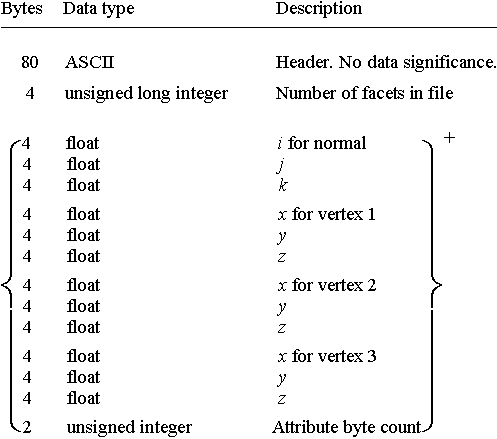Standard Data Format for Fabbers
Reprinted from Section 6.5 of
Automated Fabrication by Marshall Burns, Ph.D.
Used with permission.
Technical source:
StereoLithography Interface Specification, 3D Systems, Inc., October 1989
| Page contents: |
| Format Specifications |
| StL ASCII Format |
| StL Binary Format |
Copyright © 1993, 1999, Ennex Research Corporation. All rights reserved.
|
StL ASCII FormatThe ASCII format is primarily intended for testing new CAD interfaces. The large size of its files makes it impractical for general use. The syntax for an ASCII StL file is as follows:
Bold face indicates a keyword; these must appear in lower case. Note that there is a space in “facet normal” and in “outer loop,” while there is no space in any of the keywords beginning with “end.” Indentation must be with spaces; tabs are not allowed. The notation, “{…}+,” means that the contents of the brace brackets can be repeated one or more times. Symbols in italics are variables which are to be replaced with user-specified values. The numerical data in the facet normal and vertex lines are single precision floats, for example, 1.23456E+789. A facet normal coordinate may have a leading minus sign; a vertex coordinate may not. |
StL Binary FormatThe binary format uses the IEEE integer and floating point numerical representation. The syntax for a binary StL file is as follows:
The notation, “{…}+,” means that the contents of the brace brackets can be repeated one or more times. The attribute syntax is not documented in the formal specification. It is specified that the attribute byte count should be set to zero. |